This has been the perfect Chicago summer (hot and humid) for the Mehron INtense Powders I purchased this year. The powders are great because they are comfortably light on the skin as well as being easy to use and remove. If you’ve considered adding a Mehron INtense Palette or two to your face painting kit, I hope you enjoy giving this alien (or monster) design a go yourself.
Materials
• Diamond FX Black
• Diamond FX White
• Mehron Paradise Violet Face Paint
• Mehron Paradise Purple Face Paint
• #2 Round Brush
• #5 Round Brush
• Small Blending Brush
• BAM Stencil 1004 Reptile
• Sponge
• Mehron INtense Palette Wind
• Mehron INtense Palette Fire
• Powder Applicators
Tutorial
Begin by loading your smoothy blender with Electric Green (light green) from the Mehron Intense palette Fire and brushing it over one side of the face from the forehead down to the jawline.
On the other side of your blender, use Palm, a medium green from the Mehron palette Wind, to add shadows to the forehead, temple, and cheekbone area as shown. Darken the area around the eye first with the medium green, and then with Tropical Storm, the darkest green. Add some depth to the other medium green areas by blending the dark green into them lightly.
Using the BAM stencil 1004 Reptile, sponge Paradise purple over the lighter green areas on the face to create a reptilian background texture.
Load the sponge again, this time with Paradise violet, which is darker than the purple. Sponge using the same reptile stencil over the darker green areas and the outer edge of the face.
Load your #2 round brush with Diamond FX or Wolfe black and add a jagged edge down the center of the face. If you prefer, you can use the tip of the #5 round brush for this, but if you need more control, use the smaller brush. Using the #5 round brush, add the dark eyebrows, cheekbone line, and other details to the design.
You’ll notice that the black almost gives the design a pop art or comic book feel.
Using your #2 round brush, add small “cracks” across the face on the skin side. Once again, go over your jagged line in the middle with more black, blending into the alien/monster side with a small, dry filbert as you move down the face. Also add some fresh black and blend around the mouth and under the cheekbone line.
With your #5 round brush, add some black dots to the design.
Add teeth and some white dots with the Diamond FX white.
Outline the teeth with black and the small round brush.
Thanks for stopping by to enjoy today’s tutorial. As you can see, one of the main advantages of the Mehron INtense Powders is how nicely they blend while you’re working on a design of this type, making them a great tool for face painters, especially in humid weather. I hope this alien design a good addition for your board as you move into the fall season, and please share your own alien/monster versions in the comments.

Beth MacKinney is the owner of and primary face painter for Face Paint Pizzazz in the NW Chicago suburbs. Stop by Clownantics.com for more of her face painting tutorials, and if you’re on Facebook, join the Facepaint.com Challenge Group to showcase your artwork and have a chance to win a store credit for each week’s challenge theme!
 FREE SHIPPING FOR USA ORDERS OVER $100
FREE SHIPPING FOR USA ORDERS OVER $100

















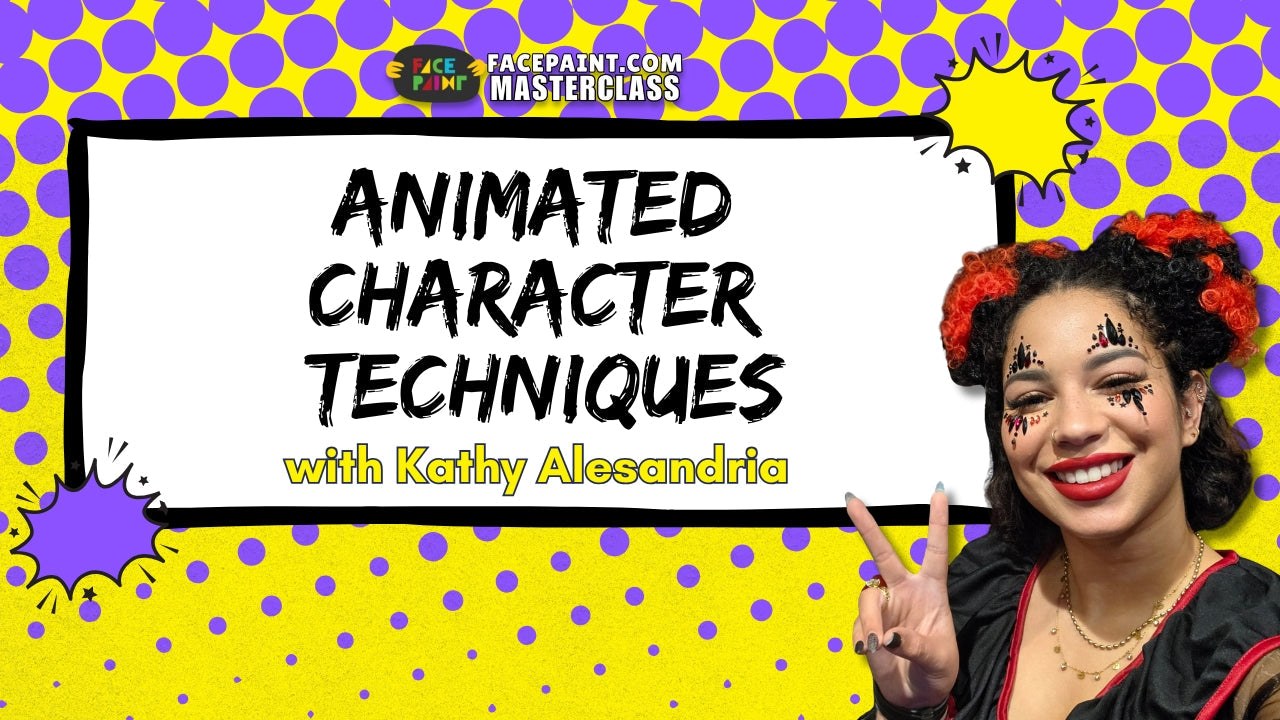
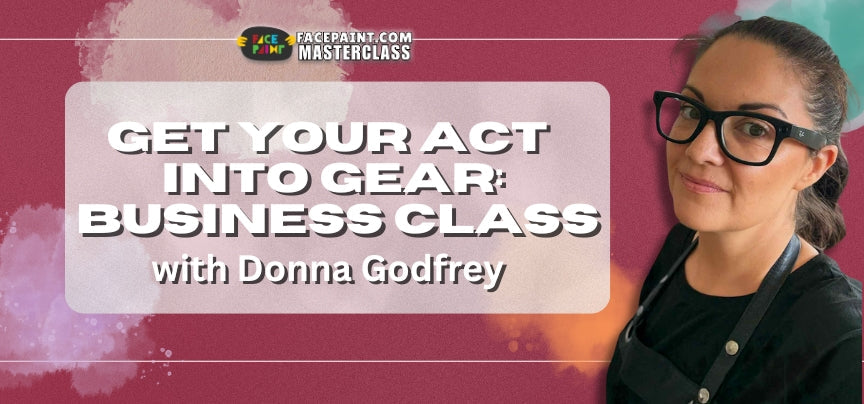
Leave a comment (all fields required)