In this webinar, learn Dinosaur Face Painting with Kirsten Oerlemans.
Design #1: Black & White Dino

I'm gonna use some paints I got from Kraze right now. This is a really cool palette and I wanted to start off by using a different color than I normally do. For my first design, I would like to do an over the head design. I like sharp teeth so I always try to have the mouth at least a bit open or showing some teeth. First, I try to make the shape of the mouth and think about the angle of the jaw, it goes a bit up. And then the neck.
I always try to look a bit at the lighting as well to make it natural. The eye area will always be a bit darker and the light will come from the top. Have a bit more of a shadow area beneath the jawline. I really enjoy adding some texture with stencils but my board is still a bit wet so I'll move on and I'll add the stencils a bit later.
The eye area is a bit wet still but let me grab a color for the eye and make it yellow. I think dinosaurs always have small backwards eyes. If you don't have a lot of different colors, use a split cake to get some dimension in the mouth. I'll use a bit of pink here for the lips and the back of the mouth but I will also try and add some darker colors.
Some dinosaurs have these ledges over their heads that I like to draw as well. So it's mainly just a lot of decorating. Add some teeth. You can outline the teeth, you can also leave it out. If you outline them, make sure you use a really thin brush.
I put some red on a dauber. I will put this BAM stencil maybe a bit here [on the neck] and I will add some texture. You can basically put it wherever you want. It's a lot of fun to play with the size of the dots as well. Start small then make them bigger and then smaller again. Same here [on the head] to create some movement. I am really inlove with this liner brush from Marcela Bustamante. I just love it for finer details and outlining. The other one was a Loew-Cornell #1. [For the base], I used this one stroke from Cameleon Paint.
I'm now quickly outlining the teeth and I'm adding a bit of shadow under the [ledges]. I also think it's always nice to have this evil brow thing going on. Some shadow and some lines under the eyes, and around the mouth. I think a lot of these lines are optional. It totally depends on how much time you have, basically. But some details just help in making the design nice and stand out a bit more so I always try to add a couple of details at least and while I know you could easily stop here with just black lines, I personally really like it to also give some highlights to it, even just a couple of quick ones. That really helps if you want to create a bit of an illusion. So yeah, basically this would be a quick dinosaur that you could give to a kid.
Design #2: Classic Green Dino

I just loaded my sponge with [the purple to yellow one stroke] to share how I would do it if I would have a background on one of the dinosaurs. I like it when there's a color gradient or variation in color. It attracts the eye there. This is kind of like a sunset. And then I leave some space [in the middle] for the green dinosaur.
So if I try to do a different design, I often look at cartoon images of dinosaurs. That can give you great ideas. That is actually how I came up with this one. It's a more cartoon version. And then I'd really like it to [have] some texture [here on the neck], end it with a stencil. So this is kind of the ground shape.
I love to play around with yellow as the color for the eyes. I think it's a bonus as well here because it's part of the color block and you know colors that are in the color blocks together always really work well together.
This is [gonna be] a close-mouthed dinosaur. It would still be fun to have some teeth showing, have a little overbite or something like that.
You could make this design more realistic by adding more detail and shading. I think stencils help with that as well so if you add a stencil and if you maybe also double layered it, it becomes more realistic. I only did a bit of detail here in the bottom to make it more fun.
Add some black around the dinosaur with a stencil to fill up the empty spaces and I think it looks cool. So I think this is basically also a really quick design that could easily be done on the job.
Design #3: Blue Full Body Dino

This next dinosaur is gonna be blue. So basically you start with the nose and you move up for the eye socket and the head, then you go down with the chin. This time we'll have a big mouth. So basically what I've done is I first lay out the base of the face and I also put a body in now and I love to put the tail a bit in the neck area.
Then I always point the teeth. Next, I'll do a white eye now. I love to do a bit of a snake eye shape where it starts out wide and it ends thin. These dinosaurs always have really small eyes. I already put in a bit of the dark side of the one stroke in the eye area to already start a bit of the shading there to give it a bit of an evil expression. I would have an evil brow going on.
I used a snake skin stencil on the body. I think in the end it's just fun to do different shapes. Let me see if I can add this 4028 (Data Stream) stencil just for the fun of it.
With lines, it's always fun to have a bit of a thick-thin variation, I’ve tried to get that going but this is basically the same as in every face painting design. This is a #3 Round from Marcela Bustamante. I love that series as well. I also love to work with a bit of tiger stripes or something on my dinosaur. I don't know if they ever had that but I think it looks cool.
Just have some outlining here [around the teeth and the mouth]. And they always have these bits [on the sides of the mouth], now it looks like their mouth can stretch wider than it actually can.
It's always also a lot of fun to add glitter. Play around with it, it doesn't have to be like this. You can add details just about anywhere.
So this is my quick on the job kind of design but you can easily make it with more details. If you would add more realism, I would add some shading and you can do that in multiple places. You can add more lines and more stuff but I think for a quick design, that's not needed at all.
Design #4: Red Dino

For the next dinosaur, I will not put it exactly near the mouth. I could do that but you can also start to paint a bit more on the cheek. So it's a bit the same as what I did before, the nose, and then you have the eye area, then the leg. Let's make it a really red mouth inside.
So I'm kind of thinking of the line where the back is with the stripes and they'll help to create that illusion or flow. I think it's a technique of using the same colors to create some shading so I’ll try a bit of the red in this case. I will add a bit of shading where I think the shadow is going to be, so by the back leg, the bottom parts, the head.
I will have two rows of teeth. Then, obviously, I have the nails or the claws. I think what helps to speed it up is to know what you want to have and then be as efficient as you can with the colors so that you don't have to go back and forth with white, for example. So think about where you want to put the highlights and then that saves time in the end as well.
So what I usually do around the eye is create some depth by adding lines. You can have a really pronounced eyebrow. Also, it's fun to have some muscle definition going on. I guess it's about how thick the lines are and how many lines you make, how realistic it is. Personally, I really love the more realistic side, but it doesn't have to be like that. It is a fantasy animal, at least nowadays. So if you want to paint it more realistically, I think it's more of thinking where would some lines need to be, do I need to place a bit of shading somewhere. You can do that with these little stripes, that's what I often do.
If you look up some cartoons or something from these animals, it's also a lot of fun to do that and they give you an idea of how people draw them and you can see how they create with just some lines, some depth or some shading and that's a really fun technique to use.
Products Used in the Webinar:
Kraze FX Splash 12 One Stroke Split Cake Palette
Blazin Brush by Marcela Bustamante #1 Script Liner
Loew-Cornell #1 Brush
BAM Stencil Snakeskin
Sparkling Faces Practice Boards
Data Stream 4028 stencil (from Half Ass Stencils set)
Blazin Brush by Marcela Bustamante #3 Round
If you missed the live webinar, you can watch it now in the video above or later at our YouTube channel. Thank you, Kirsten, for sharing your talents with us! Thank you to everyone who tuned in to the webinar. Click here to know our upcoming webinars.
 FREE SHIPPING FOR USA ORDERS OVER $100
FREE SHIPPING FOR USA ORDERS OVER $100






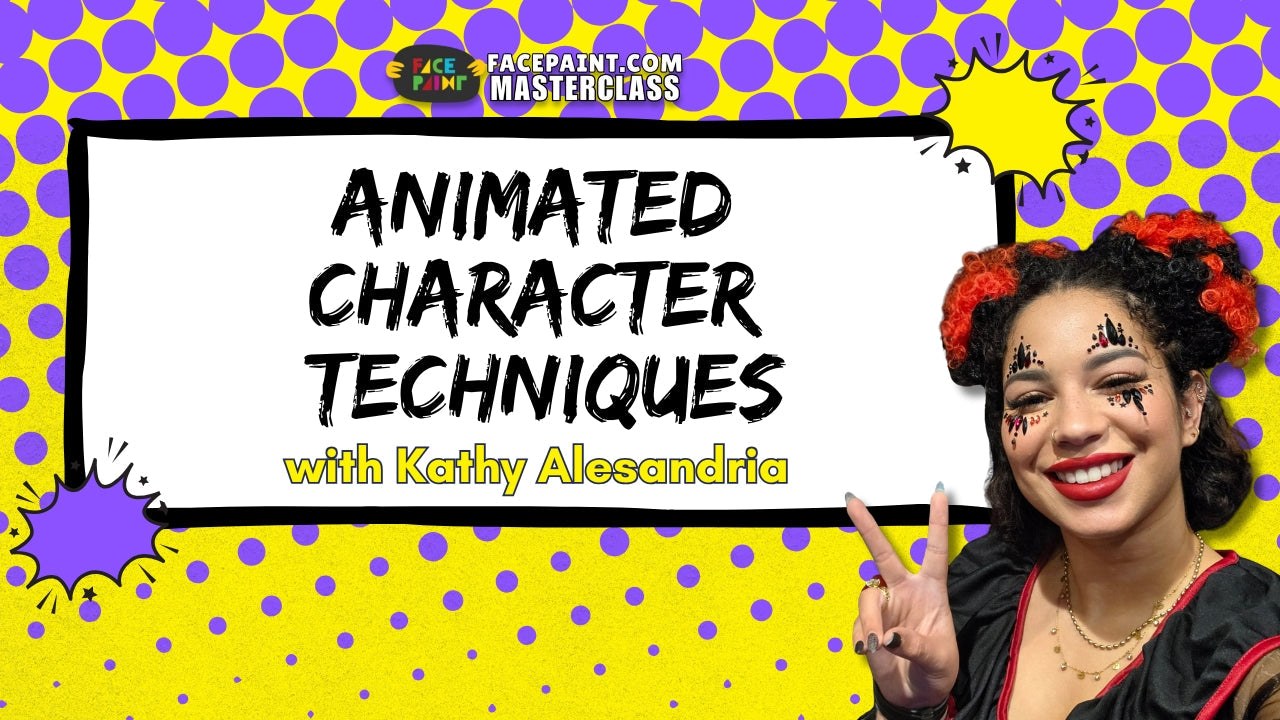
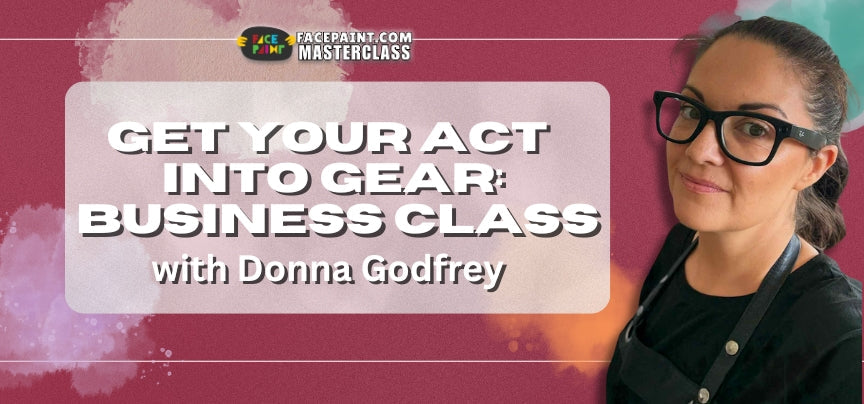
Leave a comment (all fields required)