
If you are like me and get nervous when kids ask for whole body animals, this tiger,kitty,cheetah design this is gonna be life saver!
Step 1: Creating a Base
First we are creating a base for our cheetah design.I'm using DiamondFX-metalic cooper and Diamond FX-yellow with my filbert brush.With a wet wipe I cleaned a place for the eyes and nose.This is a great base for tigers,lions and cats as well.

Step 2: Painting Spots
Now to create some cheetah spots. Load your round brush No6 with KrazeFX-brown and by pressing the tip of the brush paint different sizes of dots.Then paint the liltle nose and line the eyes.With round brush No3ad litle KrazeFX-white to eyes.

Step 3: Lining
With the same brown color, I'm lining the whole design and adding eyelids and lashes to our baby cheetah.
Step 4: Painting Eyes and Paws
With KrazeFX-light blue and round brush No3 add eye color,then with the same brush and KrazeFX black finish up the eyes.I always love to add little dots in the eyes to make them cuter! I'm also using Kraze FX-white for painting the paws and around the mouth and ears.
Step 5: Shading
This step is optional but I really try to do it all the time because it makes such a difference.I'm shading the whole design with Mehron starblend-brown and blending brush.

Thank you for your time, and I hope you will try this design and love it as much as I do. If you paint any of our blog designs please tag us so we can see it.
Supplies:
- Kraze FX White
- Kraze FX Black
- KrazeFX-Brown
- KrazeFX-Light Blue
- DiamondFX-Metalic Cooper
- Diamond FX-Yellow
- Mehron Starblend Cakes
Tools:

 FREE SHIPPING FOR USA ORDERS OVER $100
FREE SHIPPING FOR USA ORDERS OVER $100






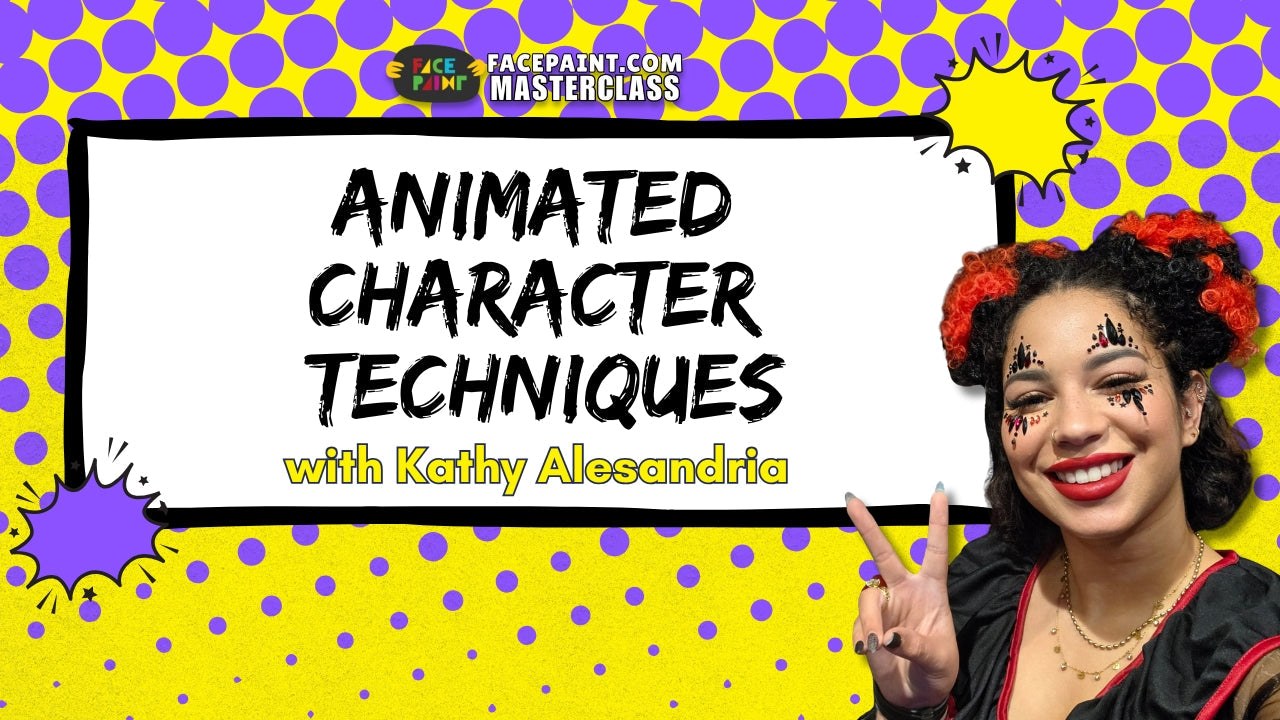
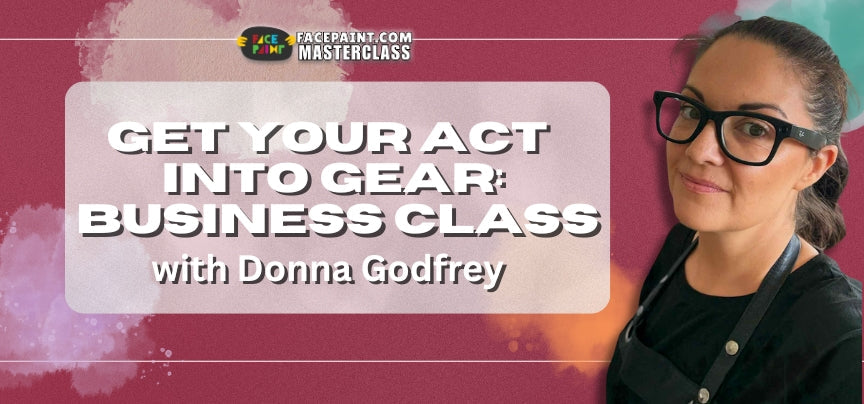
Leave a comment (all fields required)