Learn how to paint a lion face with these easy to follow videos and tutorials! Lions are one of the most popular face paint designs, and kids really seem to love them! Whether you're a beginner face painter or an expert, it's always fun to do a lion face!
Follow along with these tutorials and learn how to paint a lion face!
#1. How to Paint a Lion Face on a Kid Video Tutorial
Step-by-Step Instructions
Step 1: Use a sponge to put yellow face paint over the entire face except the chin and around the eyes over the eyebrows. Make ears with the chisel brush and yellow above the eyes.
Step 2: Use white face paint and a chisel brush to create the muzzle (above and below the mouth) and paint the eyes.
Step 3: Use a medium brush and brown face paint to create the mane of the lion in the middle of the forehead. Also use the medium brush to add fur to the outside of the mask.
Step 4: Use black face paint and a medium brush to add a triangular kitty nose. Add a line down on the upper lip and three dots on either side. Continuing with black face paint and a small brush, add whiskers and outline the top of the eyes. Continue with the black face paint and outline some of the fur and mane. Add some highlights with white face paint and a small brush. Add opal glitter for effect.
Products Used in the Video
Amerikan Body Art Glitter - Holographic White (Sheer)
Ruby Red White 100 Face Paint
Ruby Red Black 150 Face Paints
Ruby Red Yellow 350 Face Paints
Diamond FX Brown Face Paints - Dark Brown 20
#2. How to Paint a Cute Lion Face: Step-by-Step Instructions

Step-by-Step Instructions:
This lion mask is super cute and sure to be a favorite at your next event! In this pictorial, you will learn the quick version of this lion design as well as some additional steps you can take to make this design extra fun and eye catching!
Step 1: The first step is to create the general solid shapes. First, use a pale yellow paint (I mixed some yellow with Wolfe White and Mehron Paradise AQ Light Brown because I didn’t have a sandy yellow) and sponge the color around the upper half of the face from the bottom of the nose to the middle of the forehead. Then use yellow to create a crown shape on the forehead. The crown does not have to look perfect because you can clean up the edges with the Nuance Foxy (or rust color of your choice) that is used to create the mane. I used a thick brush to quickly slap on the mane, but I was careful to create the shape of the ears and clean up the crown as well.
Step 2: The next step is to start adding some detail to the inside of the face. To create the muzzle, use Wolfe Skinz Fair or a light beige color of your choice to create an oval shape across the nose. Then, add a small pink nose slightly below the bottom of the eyes.
Step 3: The next step is to add the eye, ear, and crown details. Use the Wolfe Skinz Fair color and lightly sponge the paint on and above the eyelid. Then, use black paint to create thick teardrop-like shapes for the eyebrows. Then use your pink paint to create the inside of the ears.
For the crown, I added a layer of gold paint on top of the yellow to create a shimmery effect, but this is a completely optional step. Then, I applied the jewel using a paint dauber loaded with the colors from a split cake. Make sure the split cake has white it it to create a realistic light reflecting illusion.
Step 4: This step ties the entire design together. Use a thin brush loaded with black to outline everything. Use light, wispy strokes to add interest to the design. This is also when you add the little mouth shape. I have found that the best way to create the mouth is to create a J shape coming down from the nose and then add a curve to the other side of the J. If you are in a hurry, stop here. But if you have some time, add the open mouth shape and create the tongue using your pink paint.
Step 5 – Optional: This step is completely optional, but it adds a little more interest to the design. First, use pink to add little ovals on the cheeks to create a blushing effect. Then, use a black powder to create shadows in the areas such as within the ears and on the undersides of the tufts of hair. Finally, load a thin brush with white to create highlights on the nose, crown, jewel, and tops of the tufts of hair. You can also add a starburst on the crown.
Products Used:
Pale/Sandy Yellow
Mehron Paradise AQ Nuance Foxy
Mehron Paradise AQ Yellow
Tag Pearl Gold
Wolfe Skinz Fair
Mehron Paradise AQ Light Pink
Wolfe Black
Split cake of your choice
Wolfe White
#3. How to Paint a Lion Face: Simba Face Paint Design

Step-by-Step Instructions:
The live action Lion King movie will be out soon, and I'm increasingly getting requests to paint a full face Simba mask. Therefore, today, we will try to face paint everyone's favorite lion, Simba!
Step 1: The first step is to create a background for this download sponge in TAG - Pearl Yellow. Stain the cheeks and ears. Make the mask look brighter by painting closely around the eyes.
Step 2: Mix Global White and Pearl Yellow to get a lighter shade. Use these to paint Simba's muzzle and underneath the eyes. Draw a muzzle from the lips to the nose, and be sure to make it wide to give the appearance of a lion cub.
Step 3: Next, load the TAG #4 Filbert Brush in TAG Split Cakes - Dragon and barely noticeably add orange-red colors to the forehead, cheeks and over the eyes. Doing this will make the design look more voluminous and 3D-like. Trace the eyes, ears and bangs in Black with a Loew Cornell Round No.5 Brush.
Step 4: Next, visually expand the nose - draw the boundaries wider and longer than the nose of the child, as a lion's nose is quite wide and we need to achieve similarity with The Simba character. Fill inside a bright Neon Pink color and line the outside in Black. Do not forget about the white highlights on the protruding parts of the nose to give volume.
Step 5: Trace the lower contour of the mask in black, using a thinner Loew Cornell Brush, draw a mustache, and dry brush (using a black shade) the chin area. Draw two lines from the nose to the eyes - to expand the nasal area. Fill the ears with a brown color - I got this color by mixing all of the colors from Split Cakes - Dragon. The upper lip should also be traced in black. To give a glow to Simba's hair, I applied glitter Pixie Paint Glitter Gel - Winter Wonderland.
Products Used:
Global Face Paint - Standard White
Diamond FX Black
TAG Face Paints - Pearl Yellow
TAG 1 Stroke Split Cakes - 4 Color Dragon
TAG Body Art - Neon Pink
TAG #4 Filbert Brush (7/16")
Loew Cornell Round No.1 Brush
Loew Cornell Round No.5 Brush
Kryvaline Never Stain Small Sponge
Amerikan Body Art Pixie Paint Glitter Gel - Winter Wonderland
Learn More
I hope you enjoy our videos! Please share it with your friends.
Check out our channel and subscribe! New tutorials and product reviews every week or so!
CHANNEL: https://www.youtube.com/user/facepaintify or see our Easy Designs Playlist
Like us on Facebook and let me know how we're doing!
FACEBOOK: https://www.facebook.com/FacePaintcom/
Thank you for watching! Subscribe for more video tutorials!
 FREE SHIPPING FOR USA ORDERS OVER $100
FREE SHIPPING FOR USA ORDERS OVER $100





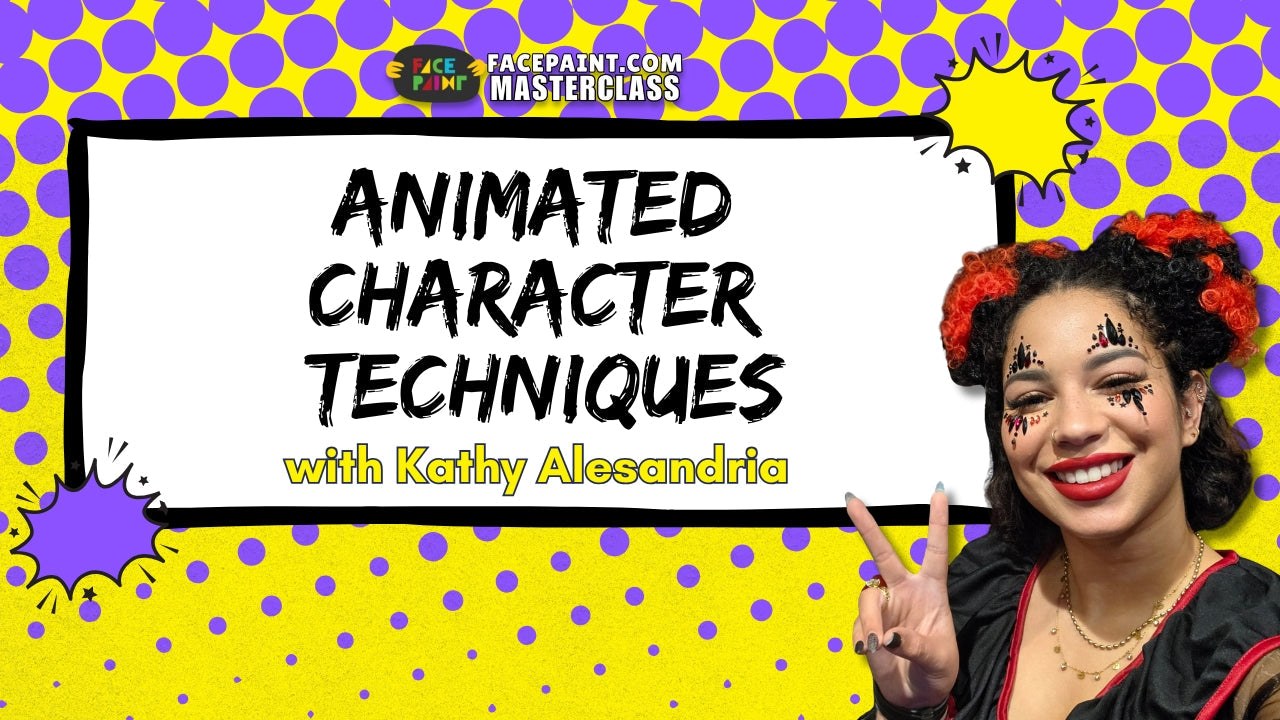
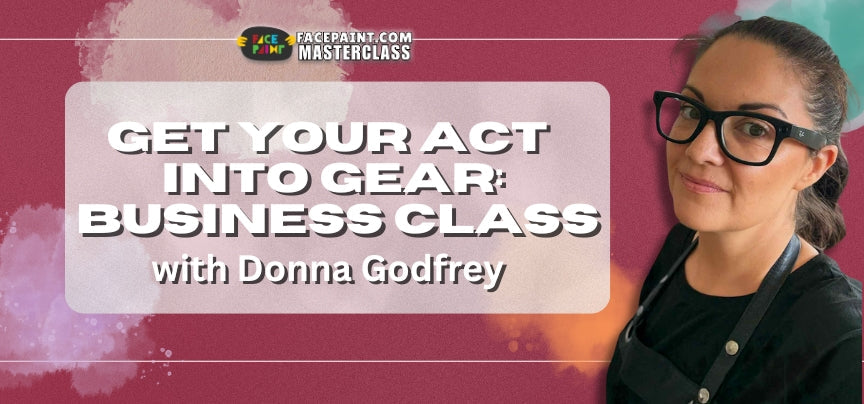

Leave a comment (all fields required)