Shhhh, be quiet and hide, because zombies are coming! Some of us love Halloween time and others don't, but we can all agree that it's a most creative time of the year.
In this tutorial we are gonna create zombie almost without any special FX (just a little blood). So let's paint some Zombies!
Step 1
First, block the eyebrows with regular school glue in a stick. Because eyebrows give the face human expressions, it's just a bit scarier without any. If you don't have time you can just skip this step.
Step 2
Now to create the base for our zombie design. I never use white for the base, because skin is never really white, more off-white to beige. Mix two colors on a sponge - DFX beige and ogre - and cover the whole face and all the way down to the neck, including several layers daubed on the eyebrows.
Step 3
In my "Violet Underneath" tutorial, I explained how to create the effect of something under the skin, so I won't get in to it here. When you create a ripped skin piece, make sure to blend ends and add extra shadows on the edges (inner part of design). With a flower brush and DFX yellow, create teeth by just pressing the brush on skin.
Step 4
Add FAB plum (an awesome color!) to make the gums and with Mehron Starblend black shade the teeth and create depth for that ripped skin hole.
Step 5
Next, take sponges with different densities and tap colors randomly all over your soon-to-be zombie face and neck.
Step 6
Around the eyes, add black Mehron Starblend, and on top sponge FAB plum. With a generously wet toothbrush, splatter some brown, yellow and plum paint. Now take a blending brush and black powder paint and creating the effect of holes on forehead and cheek to make this zombie design more interesting.
Step 7
To finish up this design, add a bit of Mehron coagulated blood, this step you can also skip, if you don't want this design look to scary; or you can add even more blood, it's up to you and model you are painting!
Product used
Diamond FX Black, Yellow, Beige skin, Ogre 23
 FREE SHIPPING FOR USA ORDERS OVER $100
FREE SHIPPING FOR USA ORDERS OVER $100













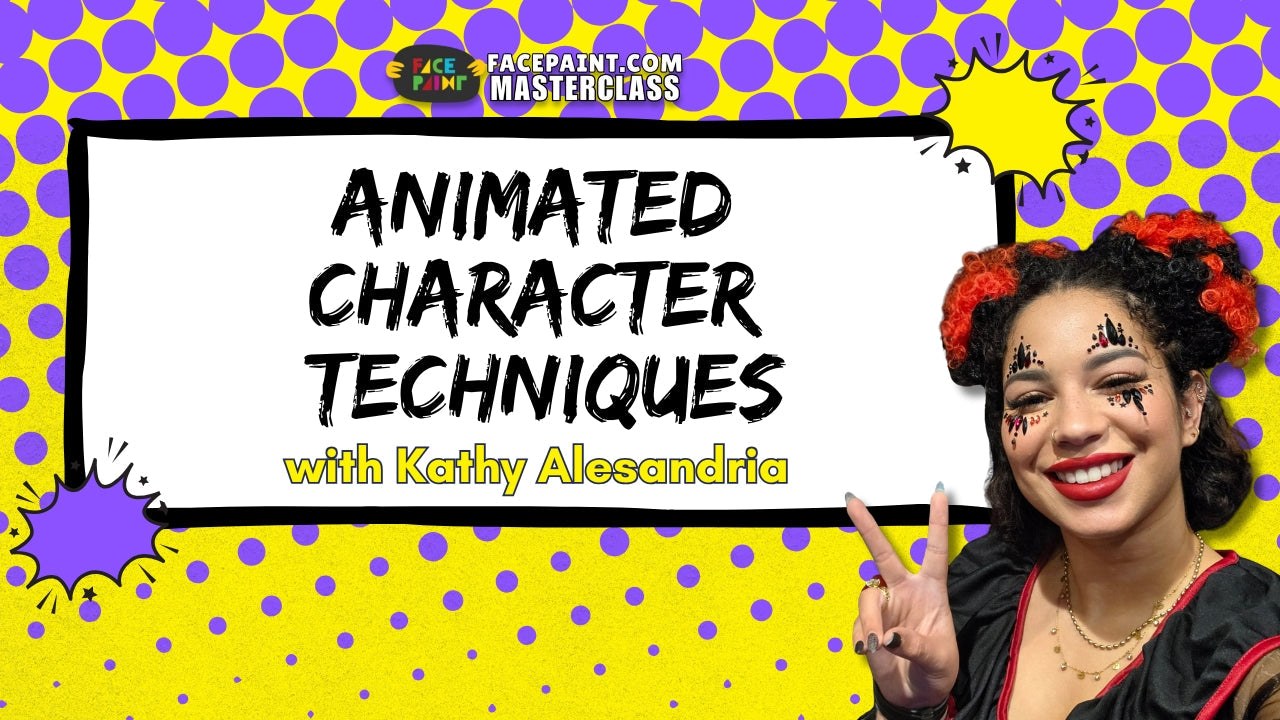
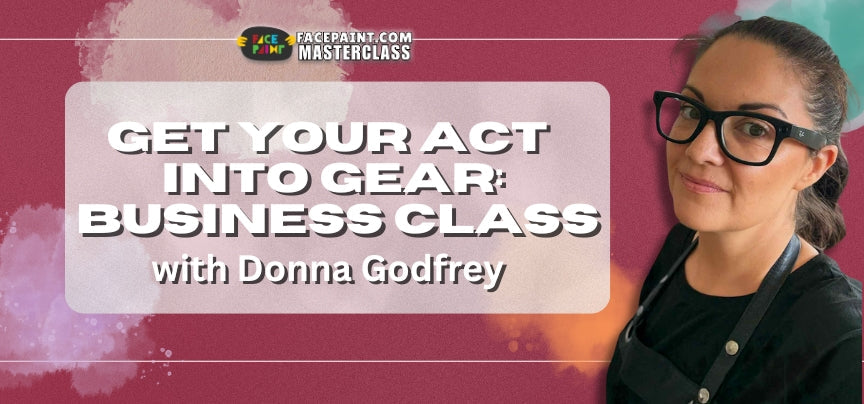

Leave a comment (all fields required)