Sometimes face painters are intimidated by more realistic designs, but by using the same processes you use for any other type of design, you can create a simple, realistic butterfly designs as cheek or body art. Today we’ll going to walk through this process in the tutorial below.
Materials
• Diamond FX metallic blue
• Diamond FX white face paint
• Diamond FX black face paint
• TAG dark blue face paint
• TAG metallic light blue
• TAG orange
• #5 round brush (Mark Reid)
• #2 round brush (Mark Reid)
Tutorial
1. Begin by using your #2 Mark Reid round brush to create a light outline of your butterfly. You can omit this step if you feel confident about creating the shape with your base colors, but I find it a bit easier to do this first, especially on an arm, which has a natural curving surface.
2. Load your #5 round brush with a mixture of Diamond FX metallic blue and TAG dark blue for the darker blue areas and a little TAG metallic light blue for the lighter blue areas and fill these in on your butterfly. I used TAG orange for the dots, because it’s a beautifully intense orange. It’s okay to go over areas with your metallic blues that will be black later. Diamond FX black covers extremely well, and you’ll be blending it a little with the blue anyway.
3. Using your #2 round brush, load it with Diamond FX black and begin to carefully cover the shapes that are entirely black. Use the #5 round with the metallic blue on it to blend the black with areas that are already blue. This may take a little practice, but it’s worth it in the end.
If you’re having trouble getting your interior butterfly shapes down, try not to look at your image as a butterfly. Look for general shapes, such as dots, triangles, straight lines, and curved lines. Drawing has more to do with recognizing shapes and distances in an image than it does with using your motor control skills to move a brush. As you train yourself to look for basic shapes within your image, you’ll have more success reproducing them the way you would like them.
4. At this point you’ll have your basic butterfly shape. It won’t really stand out until we add a shadowed edge, so think about where you’d like your light source to be coming from and where you’d like the shadow to fall.
Pick up some Diamond FX black on your #5 brush and put it on your hand. Rinse your brush in water and work a little of the black from your hand into the water. You don’t want straight black, because it would be too dark for a shadow, so you’re creating a wash with less of the pigment so you can get a shear black.
Sweep this wash lightly along the edges of the butterfly which will have a shadow. I chose the right and top for my shadowed areas.
After my shadow was finished, I also added a few white highlights with my #2 round and softened them by dabbing them with my finger tip. I also added some delicate veining with the #2 round and Diamond FX black. The Mark Reid brushes are great for this as long as you stay up on the tip and come in perpendicular to your surface.
The bottom of the butterfly may look a little asymmetrical, but this is partially because of the curve of my arm as I photographed the image. In reality, they’re more symmetrical in shape.
Beth MacKinney is the owner of and primary artist for Face Paint Pizzazz in the NW Chicago suburbs. She also writes for Examiner.com as the Chicago Face Painting Examiner.
 FREE SHIPPING FOR USA ORDERS OVER $100
FREE SHIPPING FOR USA ORDERS OVER $100











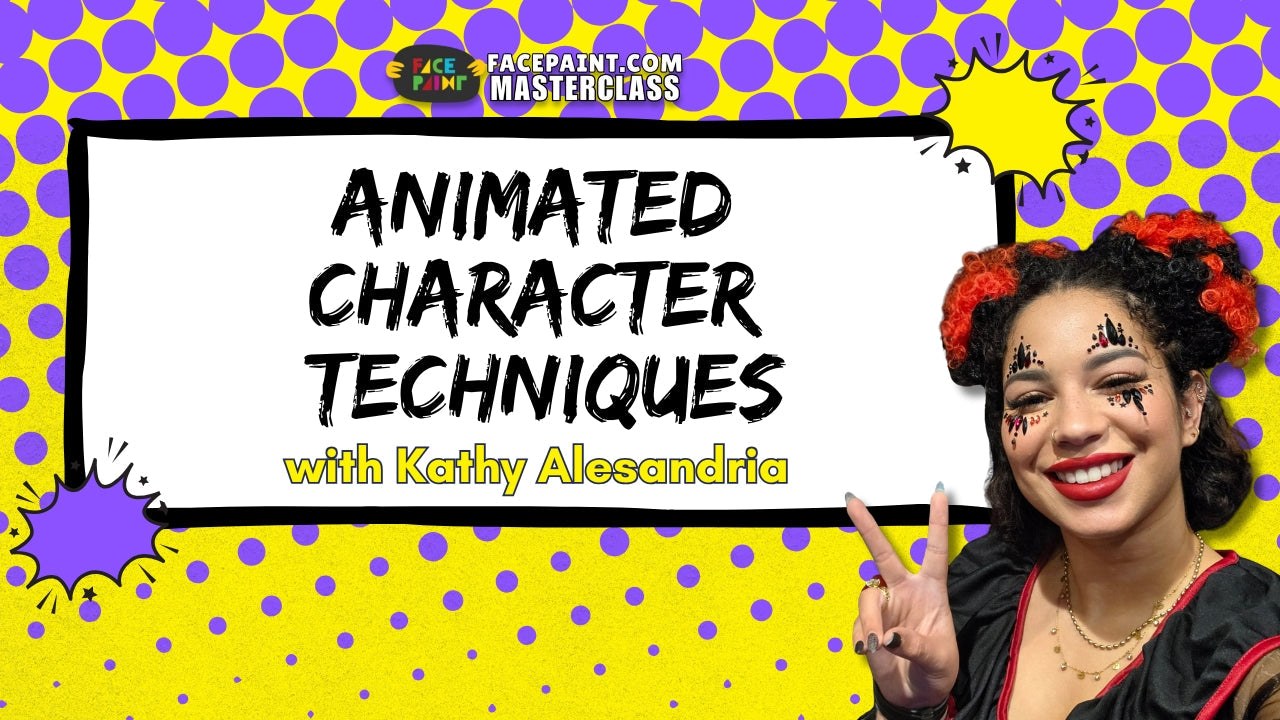
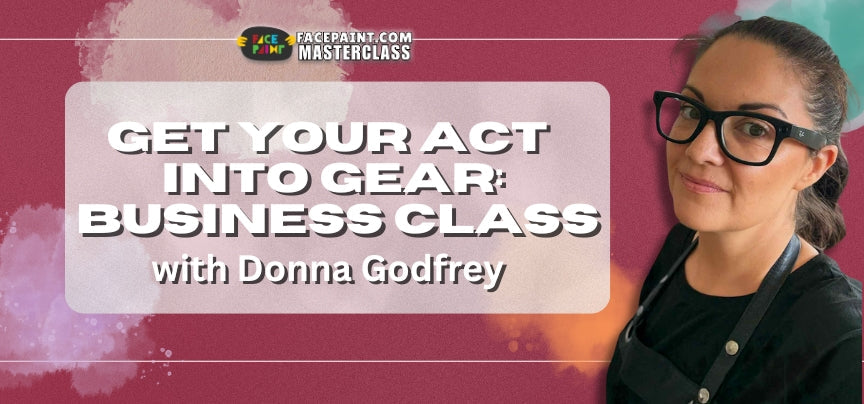

Leave a comment (all fields required)