In this webinar, In this webinar we will learn Fast Halloween Designs with Jacqueline Howe!
Design #1

I'm going to use Kraze FX Tardis and a Flat brush. I'm gonna do it on the middle of the forehead.
I'm loading a #3 Round from Blazin Brush with black. I'm going to create the wolf starting with the pointy nose, and then the little ear. Then you're gonna make a little open mouth and the neck. Now I'm gonna find the legs here somewhere then I'm going to create the little ledge where he's stepping on. I like to put a little tail on it too.
I'm gonna go ahead and just start making some trees and this is super simple. You're just kinda making some zigzags, just bringing it down a little bit just to make those nighttime trees. It's got a little bit of grass and stuff coming out.
Then I'm gonna take VIVID Glitter Heaven. This is my silver hologram mix. Look how that beautiful night sky looks with the stars in there. With the glitter, you basically incorporate it into the design. Put it on the cheekbones too 'cause I like to highlight them.
If it was a boy, I wouldn't even bother with the eyes, I would just do that top part. Since it's a girl, I'm just gonna go ahead and add a few little [embellishments], some zigzags, just give it that same feel as those trees up there. I'm gonna go ahead a put a little eyeliner while I'm there.
Design #2

So this here is Kraze FX Neon Thrill. So what I decided to do with this is I'm gonna do this stroke in the inner eye area and then you're gonna flip [the brush] over and then just widen [the stroke]. So I'm just connecting that dark purple there. Then I'm gonna do it one more time, doing a bigger swoop and just finish it off.
I'm gonna take #3 Round Blazin Brush again and start with the eye coming out for the eyeliner and just creating a little tree action similar to the last design except you're just making one bigger, thicker tree and it's really just zigzags. And then I'm just gonna put a few little leaves and these are gonna end up looking like bats from far away as well.
Now we're gonna get our bat stencil from TAP with a Fusion Black and I'm just gonna stamp that on.
I'm gonna just decorate a little teeny bit with some webs. And of course the last step is glitter. This is VIVID Glitter Wild Bloom Chunky Glitter and I like to apply the glitter wherever I would see a focal point and probably where there's a lot of black so it can pop. And that's it!
Design #3

I'm gonna use StarBlend White for the base and we're gonna go ahead and pretend that it's showing up (the practice board is laminated). You don't have to worry about it being a real thick white covering. It's okay if it's a little shimmery transparent.
And I'm going to use Kraze FX Neon Glow and we're going to start in the inner corner of the eye. I'm gonna raise it up a little bit to make it look like a sugar skull and just a tiny bit on the bottom. I'm just gonna do these nice strokes where you're just kinda pressing, pulling to a point, and then pulling it back. Then I'm just gonna go ahead and do the lips. And let's not forget the skull nose.
From there, all you need is your black and do some line work. And then just add some pretty little teardrop action. And I'm just gonna [extend] her lip, put a couple little lines.
You gotta add the glitter! This one's VIVID Glitter Antigravity and it basically highlights it for you.
Design #4

So I'm gonna start with this Mehron Metallic Gold Powder. I'm going to start by covering the eye area and right in the middle.
Now we're gonna take a nice 3/4" Flat brush with Diamond FX Posie. We're gonna make these really long, wispy lines. I'm going to just kinda zigzag in like that and come back in. You wanna give the impression of a really big eye so you're just gonna take the dark edge of your paintbrush and just trace along [the outer side of each eye].
After you've got that, you're basically gonna grab your black and start your line work with the #3 Round brush. First thing I like to do is just make sure I know where I'm putting that beak in the middle. Try to keep the beak really nice and small. Then we're just gonna go ahead and trace and just accentuate those dark edges.
This next step is optional but this actually makes it look more like a bird. Load up a white on a 1/2" Flat brush and you're just gonna follow the strokes where they're going and the direction that they're going and just make it look like feathers, just very lightly. This gives it a nice little highlight as well. I added a little highlight to the beak.
And then the final step is adding VIVID Glitter Revelation. I'm gonna put some on the upper cheekbone area. That's just what I think looks nice. So there you have it!
Design #5

I'm using this cake (black-orange-yellow) that came out of the Splash 12-Color Split Cake Palette and I'm loading that up nicely. I'm gonna go ahead and [start with 3 long lines on both sides] and then I'm just going to connect them with a "u" shape. Then I'm just gonna give her eyeliner with the black edge. Also do the middle section. Don't forget the lips as well.
So the next thing I'm gonna do here is I'm gonna take the 5/8" Long Angle brush by Blazin Brush and another split cake (dark green-yellow) from the same palette, loading the long tip with the dark part and the short end of the brush with the light color. I'm basically gonna do the same thing, just following those lines inside. Then I'm gonna just add a couple little antennas.
And now it's time to trace it! You're just gonna make that nice thick outer edge and then try to keep your lines thin as you're coming in and just go ahead and make those little u's all the way down. Go ahead and add a few more little webs. I'm just enjoying myself, just decorating this butterfly.
And now the last step. This is VIVID Glitter Carnaval and I'm gonna go ahead and just put those on the outside edges of the butterflies. So that's my web butterfly design.
Design #6

So right here, I've got my Kraze FX Fundamentals 12-Color Palette. I'm going to do a two-toned skull that would be for a boy. I'm just gonna use that to grab green and one end of a sponge and yellow on the other. You're going to just basically figure out where you're wanting it. It's gonna be right over the lip on the top only, and then you're gonna cover a little bit of the nose there, the forehead. It's gonna be like a half side. With the yellow, I'm just gonna go ahead and highlight the bones a little bit.
When I'm on the job, I would take a StarBlend Black and just cover the eye. So at this point, it's an optional thing. You can actually just paint the black lines and start the line work or you can just take the Blazin Brush Flora, load it with the yellow, and just give him yellow teeth real fast.
Now you're just going to outline this. I like to start with the little frowny [eyebrow], bring that back, bring it out and around a little bit. If you still have that StarBlend handy, a little bit of shading is always nice but if you don't have time, you don't have to worry about that. Then I'm gonna just give it a few little cracks in that skull.
I would just put a little bit of fine green glitter. It just makes it that much better. Not too much but just enough to give it that highlight.
Products Mentioned in the Webinar:
Kraze FX Tardis
Blazin Brush #3 Round
VIVID Glitter Heaven
VIVID Glitter Glitz Glue
TAP Face Painting Stencil - Bats
Kraze FX Neon Thrill
Fusion Prime Strong Black
VIVID Glitter Wild Bloom
Mehron StarBlend White
Kraze FX Neon Glow
Sparkling Faces Practice Block - Adult Edition
VIVID Glitter Antigravity
Mehron Metallic Powder - Gold
Kraze FX Metallic Gold
Mehron Mixing Liquid
Blazin Brush 3/4" Flat
Diamond FX Posie
Blazin Brush 1/2" Flat
VIVID Glitter Revelation
Kraze FX Splash 12-Color Split Cake Palette
Blazin Brush 5/8" Long Angle
VIVID Glitter Carnaval
Kraze FX Fundamentals 12-Color Palette
Mehron StarBlend Black
Blazin Brush #6 Flora Flat
If you missed the live webinar, you can watch it now in the video above or later on our YouTube channel. Thank you, Jacqueline, for sharing your talents with us! Thank you to everyone who tuned in to the webinar. Click here to know our upcoming webinars.
 FREE SHIPPING FOR USA ORDERS OVER $100
FREE SHIPPING FOR USA ORDERS OVER $100






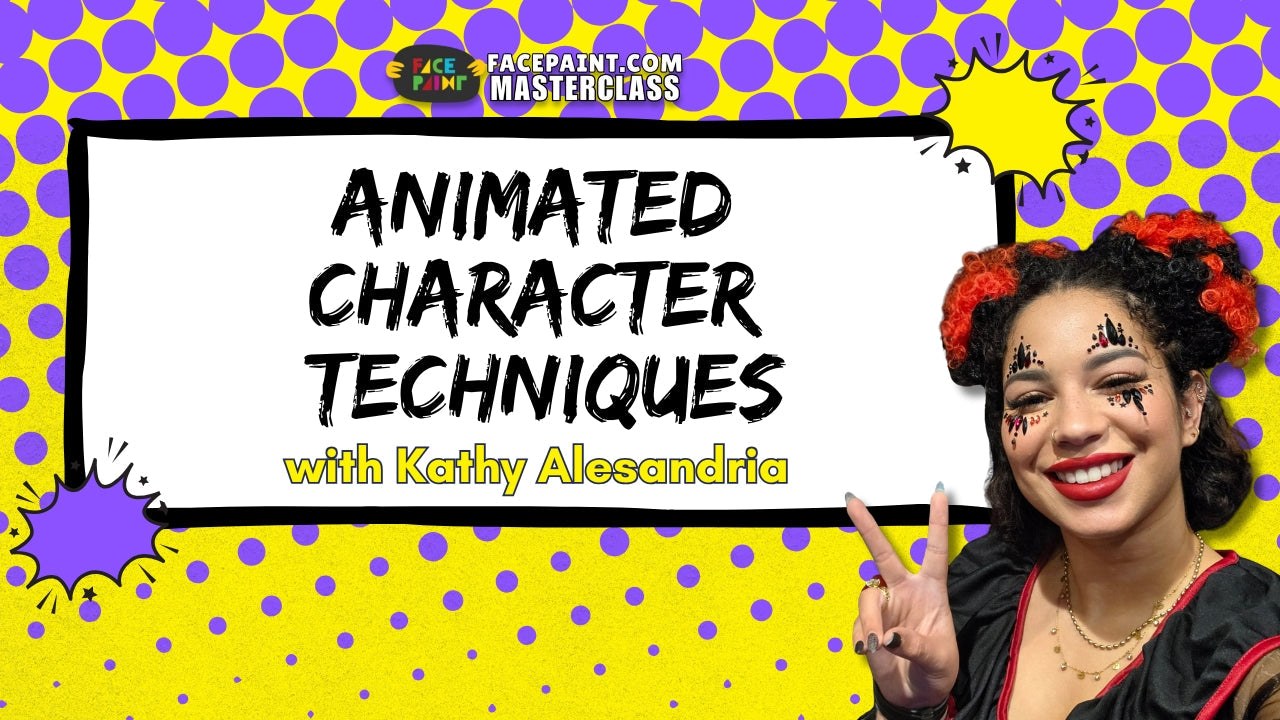
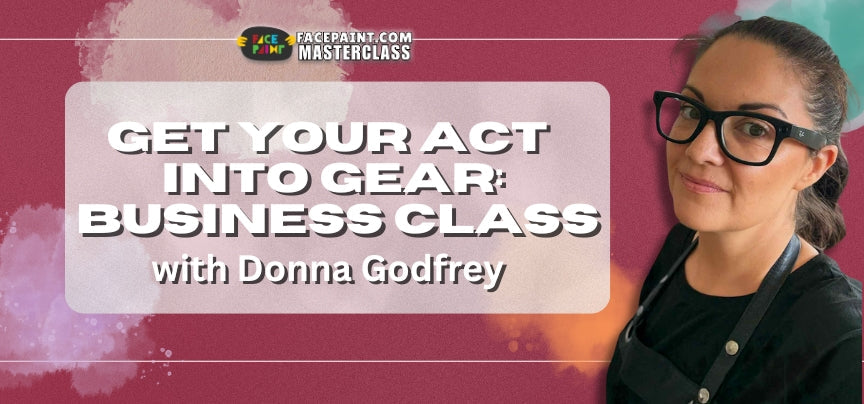
Leave a comment (all fields required)